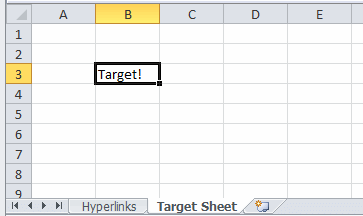During transformation, Excel Hyperlinks may be created using the "hyperlink" tag. This tag must be used in the bodiless form. When processed, the "hyperlink" tag creates a new Excel Hyperlink in the Cell.
This example contains Hyperlinks of all four types, in order: url, email, file, and doc. The "doc" link contains a cell reference to the "Target Sheet", cell B3. The HyperlinkData objects used here are not necessary, nor are they built-in objects to JETT. Any Expression and any objects may be used in the attributes.
| Type | Address | Label |
|---|---|---|
| url | http://jett.sourceforge.net | JETT on SourceForge |
| mailto:jett-users@lists.sourceforge.net | Email jett-users | |
| file | ../templates/HyperlinkTagTemplate.xlsx | Template For This Test (.xlsx) |
| doc | 'Target Sheet'!B3 | Intra-spreadsheet Link |
Here is the template.
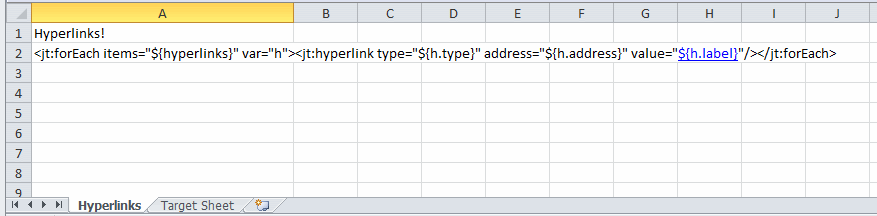
Here is the other sheet, "Target Sheet".
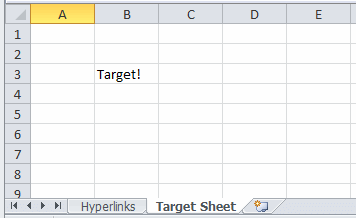
After transformation, 4 hyperlinks have been created.
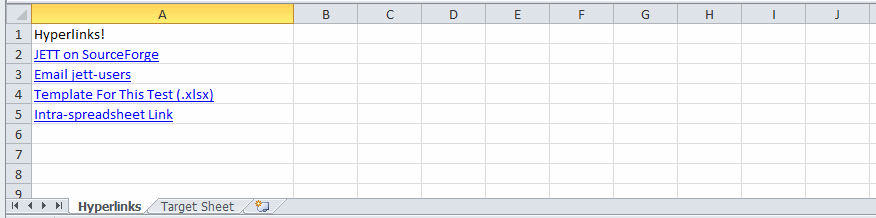
When the viewer clicks on the "document" link, labelled "Intra-spreadsheet Link", then the "Target Sheet" is shown, with the target cell selected.