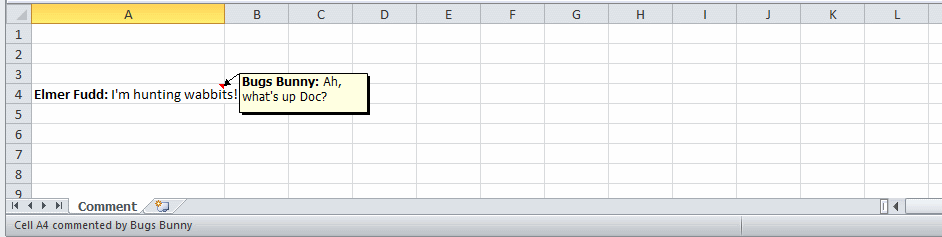During transformation, Excel Comments may be created by using the "comment" tag. This tag must be used in the bodiless form. When processed, the "comment" tag creates a new Excel Comment on the Cell.
In the internal Apache POI library's API, the method "createDrawingPatriarch" is called in order to create the Comment. On older Excel spreadsheets (.xls, versions 97-2003), this appears to corrupt other existing drawings such as shapes and charts. However, on newer Excel spreadsheets (.xlsx, versions 2007+), this leaves existing drawings such as shapes and charts intact.
In this example, Bugs Bunny comments on Elmer Fudd's line. Notice how Rich Text String formatting is preserved for both the Cell contents and the Comment contents.
Here is the template spreadsheet:
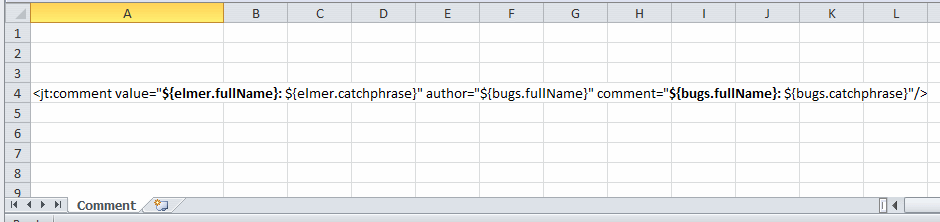
... gets transformed into...
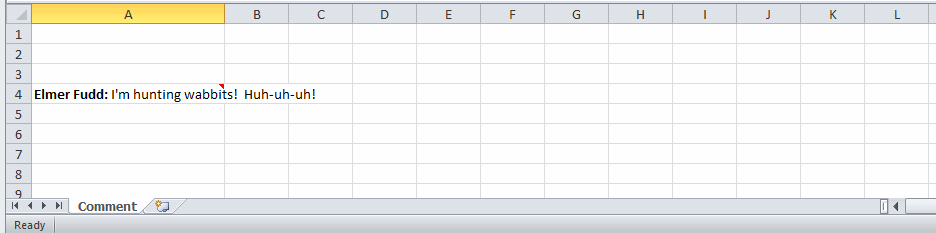
When the viewer places the mouse over the Cell, the Comment pops up.